Use 1Panel: Easy to manage applications
1Panel provides an intuitive web interface and MCP Server to manage websites, files, containers, databases, and LLMs on a Linux server.
Powerful Features
Comprehensive Linux server management features,
making operations simple and efficient
Efficient Management
Through a user-friendly web graphical interface, 1Panel enables users to effortlessly manage their Linux servers. Key features include host monitoring, file management, database administration, container management, LLMs management.
Rapid Website Deployment
With deep integration of the popular open-source website building software WordPress, 1Panel streamlines the process of domain binding and SSL certificate configuration, all achievable with just one click.
App Store
1Panel curates a wide range of high-quality open-source tools and applications, facilitating easy installation and updates for its users.
AI-Powered Management
Integrate large language models to provide an intelligent server management experience. Through AI assistants, quickly diagnose problems, optimize configurations, and provide operational suggestions, making management more intelligent and efficient.
One-click Backup
Support data backup to various cloud storage media, and support recovery function, ensuring data is never lost.
Secure and Reliable
1Panel effectively reduces vulnerability exposure, provides virus protection, firewall, and log audit functions, ensuring system security.
Rich App Store
Curated high-quality open source applications with one-click installation and deployment to meet diverse business needs

OpenResty
Web Platform Based on NGINX and LuaJIT

MySQL
Open Source Relational Database
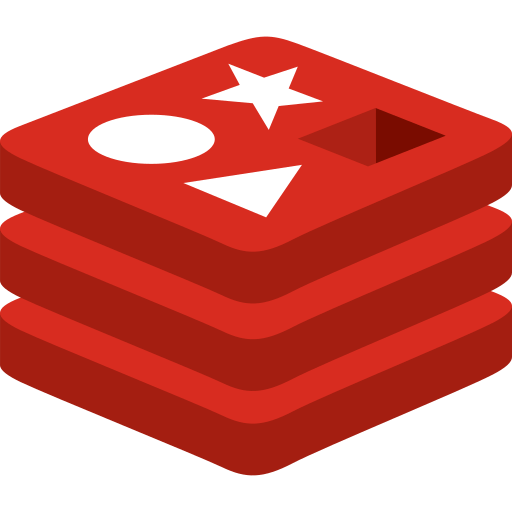
Redis
High-performance open-source key-value database

MaxKB
An open-source platform for building enterprise-grade agents

WordPress
Open source blogging software and content management system

phpMyAdmin
A web interface for MySQL and MariaDB

JumpServer
The world's first open-source Bastion Host

Gitea
The next generation of code hosting platform

AList
Supporting multi-storage file listing program and private cloud storage
All Apps • 135 apps total
View All Apps on DemoQuick Start
One-click installation of 1Panel on your Linux server
Prepare Linux Server
Ensure you have a Linux server running, supporting CentOS, Ubuntu, Debian, and other mainstream distributions.
Supports various server architectures: x86_64, aarch64, armv7l, ppc64le, s390x.
Run Installation Script
Run the one-click installation script as the root user to automatically download and install 1Panel.
Access Management Panel
After installation, access the address provided by the installation script through a browser to start using 1Panel.


































































































